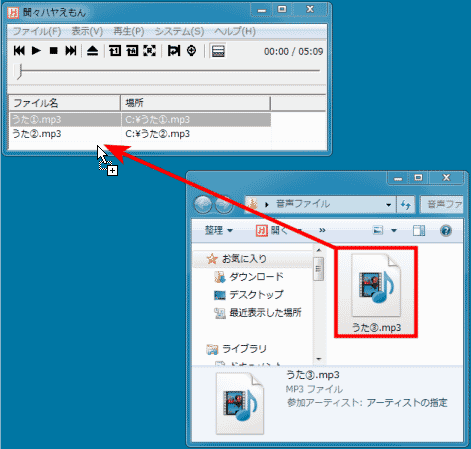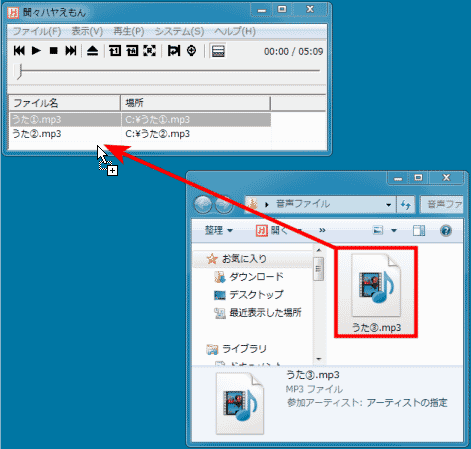●Playing audio files
Let's playing audio files.
First, Open Hayaemon.exe, and the following screen will be displayed.
▼Displayed screen
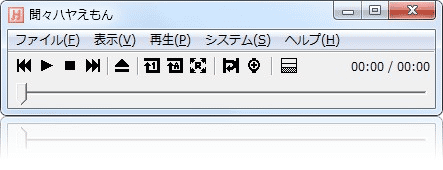
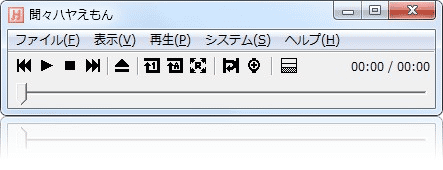
Next, Select File -> Open menu, and select file to play audio files.
In addition, you can open files by dropping files on the window.
▼Dropping files on the window
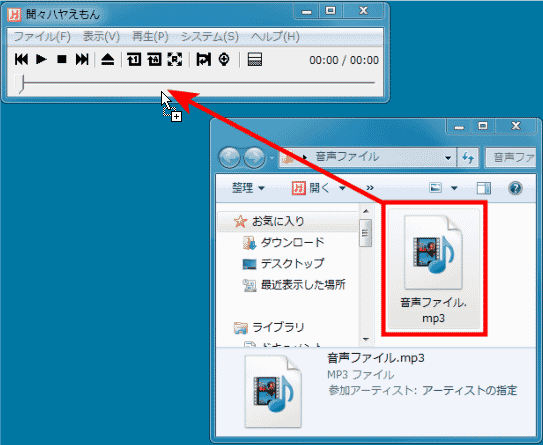
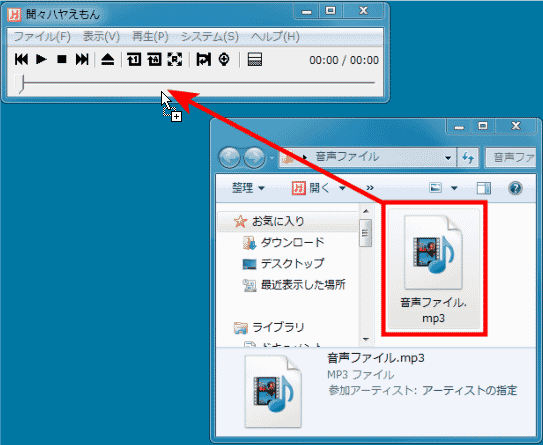
When the playlist is visible, if you drop files to the playlist part, the file will be added to the current playlist.
▼Adding files to the current playlist