●Change speed
Let's change speed.
By moving the slider next to the "Speed", you can change the speed.
▼Moving the slider
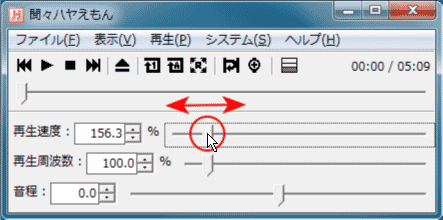
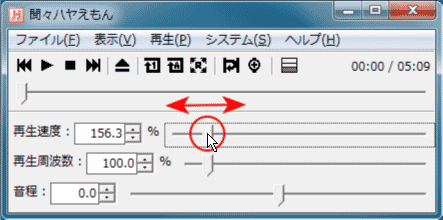
And, the change of values can also be done from a text box.
If you want to reset to the default value set, double-click on the part of the knob of the slider.
Even if the audio file is playing, you can do that any time.
In the same way, you can also change frequency, pitch, volume, pan, and graphic equalizer.